Here is another reason I love spreadsheets, it is great at generating large volumes of text which have a series of numbers in them. Here are a few quick examples
Generate multiple commands to run in a CLI
I actually have 2 examples here, the first one is where I generated 26 curl commands to download the 26 annual letters. I could do this because the only thing that changed in the link was the year. Here is the link for the 2017 letter
https:/berkshirehathaway.com/letters/2017ltr.pdf
here is how I generated 26 curl commands
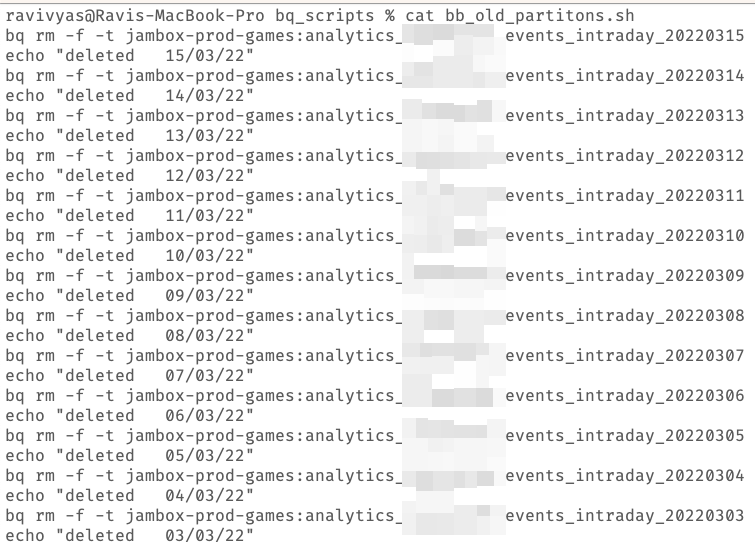
I used Excel's concatenate formula with the number series. Note the semicolon at the end which allowed me to paste all of them in the terminal at once
Another place I used this was when I had to delete multiple partitions from BigQuery without deleting the entire table. I have used this enough times that I started to maintain a folder for the scripts
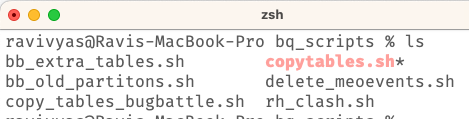
Here is one of the scripts. In this case, I added an echo statement to track the progress
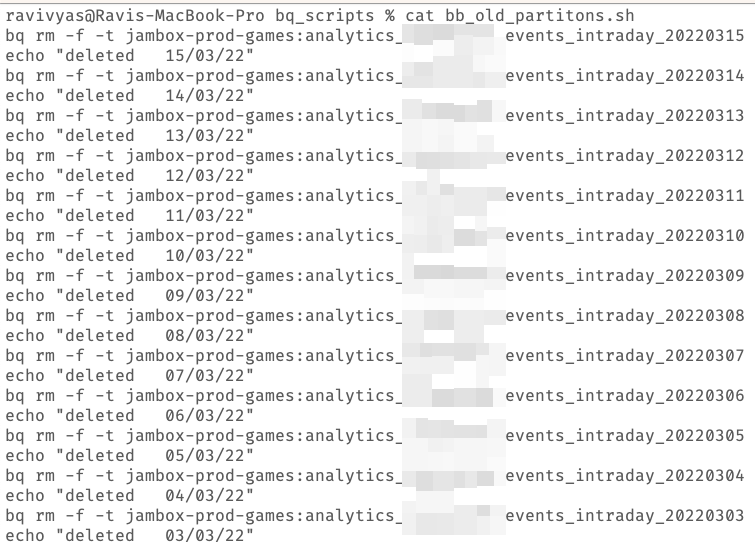
Generating JSON
We are heavy users of Firebase remote config at Jambox Games. In case you don't know what Remote Config is, here is a definition from their docs
Firebase Remote Config is a cloud service that lets you change the behavior and appearance of your app without requiring users to download an app update . When using Remote Config, you create in-app default values that control the behavior and appearance of your app.
For one of our games which used the Jambox Game's Arena system ( Async Multiplayer for Games) we were required to put in puzzles for each event, which was provided to the event as a JSON parameter like the following
{"level": 0, "word_list": [ {"context": "Tiny insect - red or black ", "correct": "ANT","alphabets":"L,H,O"},
{"context": "Meow... meow!", "correct": "CAT","alphabets":"I,X,L"},
{"context": "Milk", "correct": "COW","alphabets":"M,A,J"},
{"context": "Hen", "correct": "EGG","alphabets":"S,B,V"},
{"context": "Man's best friend", "correct": "DOG","alphabets":"M,B,A"} ], "global_step_time": 60}
It is basically a list of works, with a hint attached to it.
We started using an spread sheet to build our content bank, but I did not want to go back to the tech team for every small change…
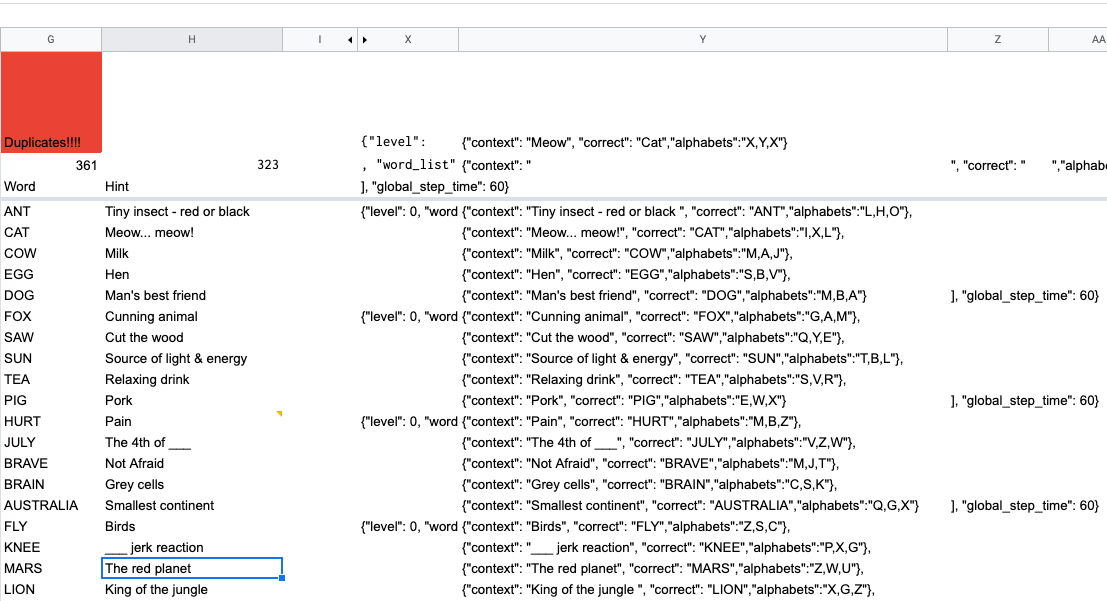
…. thus I built the JSON builder into the sheet itself.
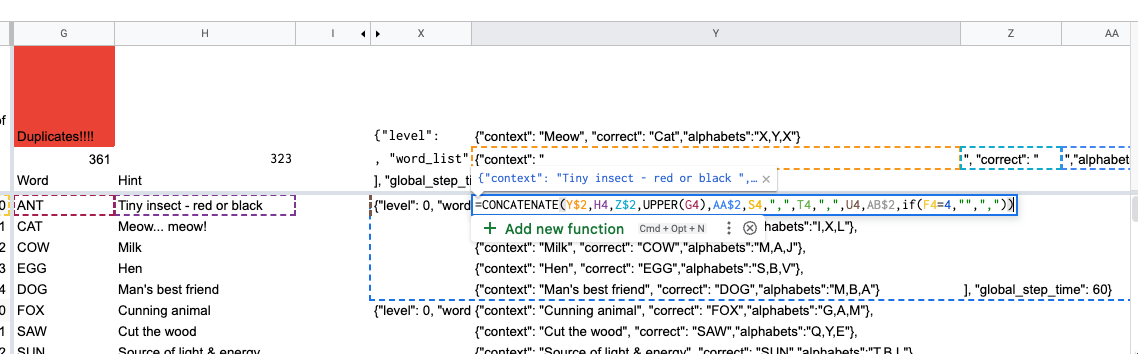
There is a lot going on here: Here is what i am doing, I am concatenation the word and hint in column G and H for every row, and concatenating some other JSON data once for every 5 words in column X and Z.
By copying all the cells together, I get the JSON i needed above
{"level": 0, "word_list": [ {"context": "Tiny insect - red or black ", "correct": "ANT","alphabets":"L,H,O"},
{"context": "Meow... meow!", "correct": "CAT","alphabets":"I,X,L"},
{"context": "Milk", "correct": "COW","alphabets":"M,A,J"},
{"context": "Hen", "correct": "EGG","alphabets":"S,B,V"},
{"context": "Man's best friend", "correct": "DOG","alphabets":"M,B,A"} ], "global_step_time": 60}
The goal for such builders is simple, concatenate what is static with what is changing. To simplify the formulas, I also split the output to 3 columns. There is a lot more going on in this sheet, from Level number management (Col X) to generating incorrect letters, which are not a part of the word, to even checking for Duplicates (the big red box, which is basically doing =if(COUNTUNIQUE(G4:G1147)=G2,"No Dupes","Duplicates!!!!")
End note
A lot of technical folks have a strong dislike for spreadsheets, or simply think they can code a few lines in their favourite language and get work done faster, but excel is almost always faster, and more importantly, it is used by everyone.