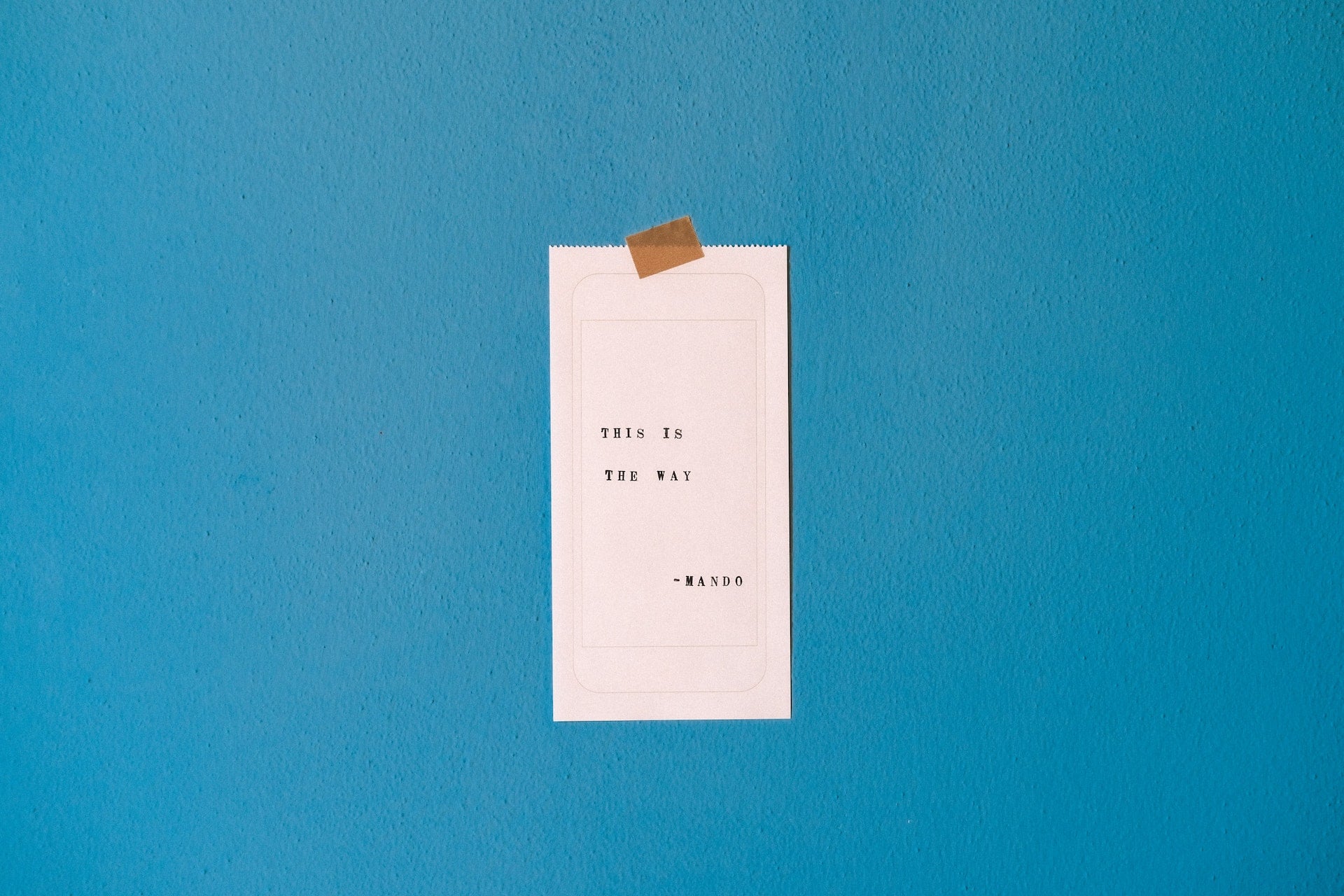
Yesterday I had the privilege of being a guest on Mohammad Najmuzzaman channel on Leher where we discussed note-taking.
Below are the points I had noted down before the conversation. I basically list the software I have tried and what I think about them.
I mainly talk about:
- Software I have tried
- Jobs Note-taking does for me
- My Needs
- My Current Stack
- Personal Opinions on Note Taking
Software I have tried.
- Evernote
- Best in class OCR and web clipper
- Great ecosystem
- Product evolution stalled
- Onenote
- Image to text
- Free? Won't go away?
- Keep it (Mac + iOS)
- Evernote alternative (iCloud + non subscription)
- Good OCR, Ability clip pages as PDFs and web archives
- Apple Notes
- Free? Quick access
- IA Writer
- Focus
- Markdown
- Notion
- Nesting, i.e., text in a table/cell can be another page
- @" and "/" Commands
- Notability
- Handwriting + OCR
- Audio recording - Great for sales meetings
- Endless Paper
- A new tool, Endless canvas for writing on the iPad. Watch the video on the site 🤯
- Mac Folder
- Store PDFs and Text in a Folder Search using Spotlight + iCloud Sync
- Google Docs
- Collaboration, Comments to be more specific
- NV Alt
- Plain Text
- Search As the core interface
- Word
- 🤦♂️
- Physical Paper
- 👴
A rabbit hole if you want to go though a larger list :https://brettterpstra.com/ios-text-editors
Jobs Note-taking does for me.
- Store (Secondary Storage)
- Book highlights
- Bills and receipts
- Essential information like family prescriptions and medical history
- Content
- Blogs, poems, quotes, etc
- Actual notes and work-related stuff
- notes on this talk
- Decks, blogs, etc.
- Scratchpad
My Needs
My search for a note-taking app had the following needs.
- Evernote import capability ( I have been using it for 10 years now)
- The ability to export data, in case the tool was not "The One."
- The ability to record audio, write with my Apple Pencil, and scanning.
- Tagging and Search with OCR
- This enabled my Storage job to be done.
- Syncing across my devices (Mac + iPhone + iPad)
I went down many rabbit holes, then sided with simplicity. If I took notes in text, I was never going to be locked down with an App. In an attempt to simplify I decided to give up on
- Web & Android access to my notes
- Relax my need for having versions history
My Current Stack
- IA Writer for writing & notes
- Keep It as a store of information
- Notability for Handwriting
- Playing around with endless paper
- Paper & Pen for real distraction-free work
Personal Opinions
- You don't need to combine task management and note-taking, I think it is actually a net negative. You end up with an average tool that does many things. I am using Things for my task management
- The links between the notes, unless manually added, add very little value for day to day notes or stored notes.
- Separate Note Taking from Information storage for additional simplification.
Photo by Lucrezia Carnelos on Unsplash